Still, wondering how to get at least 1000 followers on Pinterest? Then don’t worry, here you are in the right guide to boost your followers on Pinterest which is the most famous social media among US womens’.
Some people think that social media is only for making friends but it totally different and wrong when they start a business. Sometimes the audience is important than friends. That’s why you are also here.
Here, you will get a lot of knowledge about how Pinterest works and how to use marketing strategies to grow your followers and more facts about making good relationships between Pinterest and your business.
Why should you grow followers on Pinterest?
Followers are the people who are interested and like to follow your content on Pinterest. Also, you can get that as subscribers. No matter if you are a blogger, businessman or even you are doing affiliate marketing on Pinterest, it’s always worth it to grow your followers. In this social media platform, there are plenty of benefits from your followers. For instance, followers help to;
- Build brand awareness
- Drive traffic to your website
- Market your product or service free
- Increase reach and engagements
- Build your email subscription list
- Increase income rapidly
And more benefits are there. So build your own empire by following these critical hacks to grow your followers like a celebrity.
26 Tricks to get Followers on Pinterest
Let’s explore the ways that you can get more followers on Pinterest without wasting your time. There are some tricks are my own experience with Pinterest, so don’t hesitate to apply them to your strategy to grow your followers more than you expect.
1. Study the Pinterest
Before you try to get followers on Pinterest, studying the basic algorithm and behaviour of Pinterest is worth it. And it always gives better ideas to make your strategies powerful. You may know most social media platforms don’t publish their algorithms to people, so you have to take some time to be with the platform.
Already, there are 454 million active users in 2021, according to Statista. However, when you stay with Pinterest for the long term, you can recognize some patterns such as its suggestions, categories and audience behaviour and more.

Find more statistics at Statista
When it comes to the Pinterest user base, there 71% of users are female. That’s why Pinterest has the most demand in home decors, food and drinks, arts and beauty. But Pinterest has millions of viewers across a wide range of categories, so don’t worry if you are out of these niches because they have different interests.
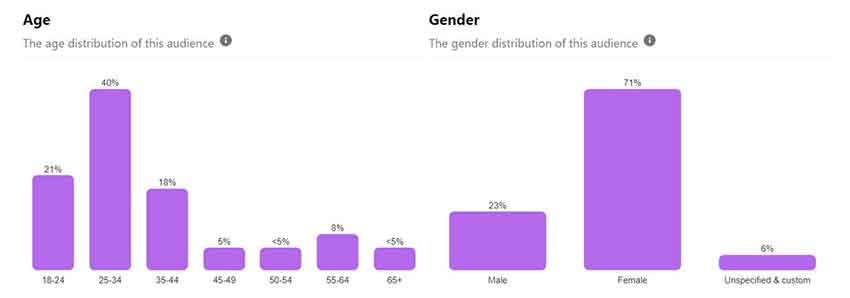
2. Utilize Pinterest trends
Are you struggling with researching keywords on Pinterest? Then you might be don’t know about Pinterest trends. Pinterest trends work like Google trends, so Pinterest has provided their monthly search volumes on each keyword which help you to find the best keywords to add to your pins and profile.
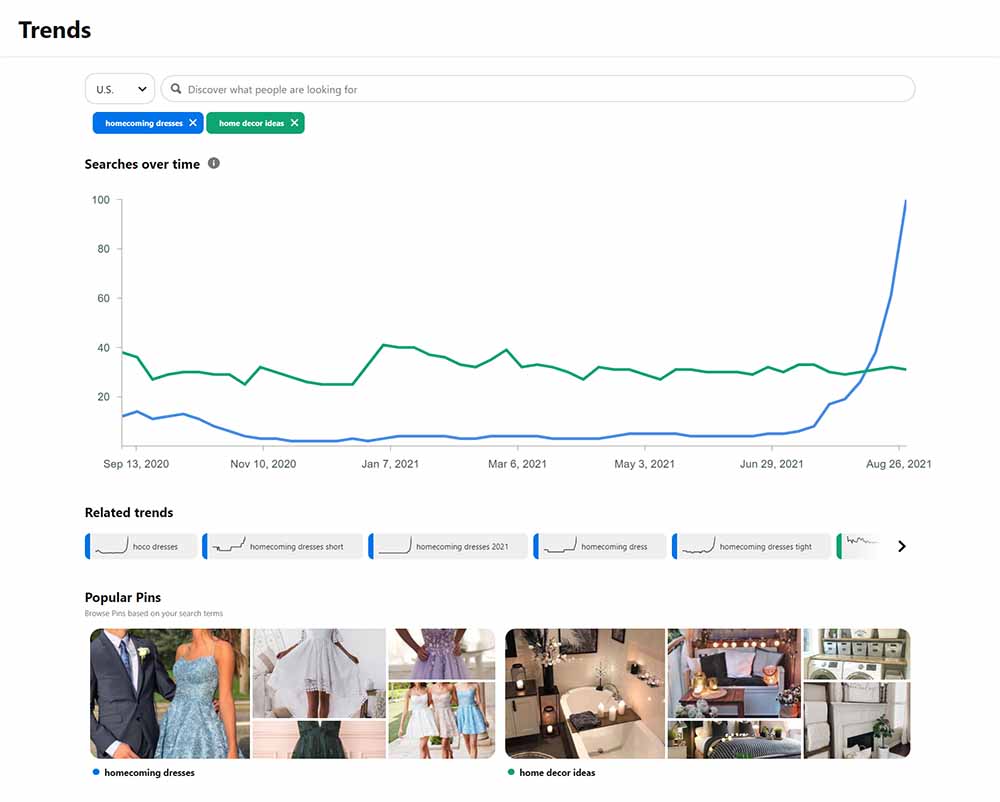
This great feature helps you compare keywords with their search volumes and find the best keywords for your niche. The other benefit is it suggests related keywords that users search on Pinterest. Further, it allows you to check what the growing and declining keywords are.
There are no debuts that keywords are doing the best job on ranking. Also, ranking directly affects your followers. That’s the reason I have included this tool in this list of strategies. And you can learn how and where you should use these keywords from below.
3. Optimize your profile name with keywords
When it comes to digital marketing, keywords are one of the main components that help to increase your SEO and reach significant users on the platform. So, including keywords to your profile name is more effective to rank your profile on the Pinterest search engine.
To optimize your profile name with keywords, you can go to the profile settings > edit profile > display name.

Have you still wondered how to find relevant keywords for your niche? Try these tips;
- Utilize Pinterest trends
- Find keywords from competitors’ profiles
- Keywords suggestion on the search bar
- Use a Pinterest keyword tool
After gathering the better keywords for your niche, you can apply them to your profile name as well as your profile description.
4. Follow your friends on Pinterest
In the beginning, no one knows you are on Pinterest. So you have to notify them you are now a Pinterest user. To do that you can simply follow your friends or anyone who knows on Pinterest. Using this way is most likely affects to grow your followers when they follow back you. Probably they will!
Furthermore, you can build some strong friendships on Pinterest by messaging people who are in your niche or interested in your niche. This will work 100% to create a great network on Pinterest that helps to grow your business with more followers.
5. Create eye-catchy pins
You may know that Pinterest consists of photos and videos. There are no text or polls or anything else. So, you must focus on the design and theme that you provide your content through.
Creating a viral going pin that attracts followers to your content helps you grow your followers on Pinterest without a lot of effort. But there are already tons of beautiful pins on Pinterest, so then how to stand out from them?
Don’t worry. To stand out and grow up, you should follow these steps correctly.
- Choose a great tool or platform like Canva for designing
- Decide a theme colour for your niche
- Check other attractive pins that go viral in your niche
- Use videos and illustrations
- Make the curious on your pin
- Make sure to create pins that related to content
6. Use Keywords on your pin
Using keywords on the pin description is another powerful method to get more followers on Pinterest because it helps to improve your SEO. Keywords will help you rank your pin on the Pinterest search result as well as the Google search result. So never underestimate the power of SEO.
According to Pinterest, there are more than 5 billion searches on Pinterest every month due to pandemics. Imagine for a while if you come to the first page of the search result. You will own incredible traffic to your profile as well as your website.
We have already discussed; how to find related keywords for your niche, so adding those keywords to your pin description is very easy and effective. Also, the platform allows you to add 500 characters to your pin description, so it’s totally enough to create a good SEO description with keywords.
Make sure to add the main keyword in your title. So it will help users to recognize what your content is.
7. Create infographics
Infographics are one of the tactics that increase your impressions by growing your followers day by day. Creating infographics is not easy as it sounds. You must gather more information and present it to your audience with an attractive design that makes them interested.
To create creative infographics, you should use a design tool or hire a graphic designer. But this strategy is worth it and very effective than creating regular pins every day. And users would like to pin infographics for their uses.
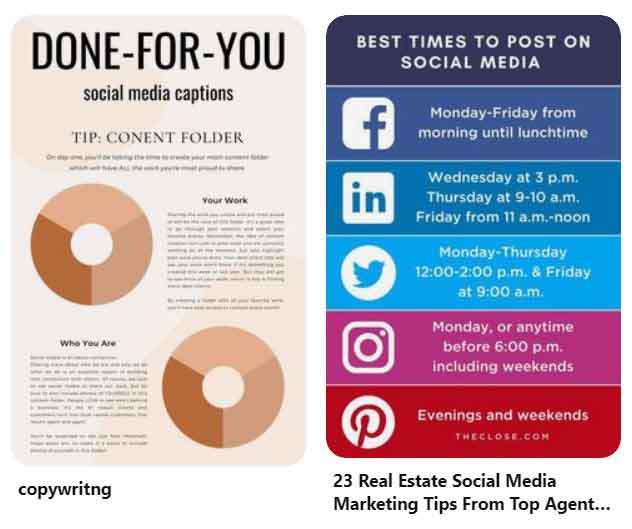
Do you want to design creative infographics that affect the growth of your business? If yes, follow these steps;
- Find most searched facts on Pinterest
- Filter them with your niche
- Analyze them with the simple format
- Add illustrations that help to understand
- Include colour patterns that make interesting
After designing your own infographics, pin them on every group board that you have joined earlier.
8. Join Pinterest group boards
Pinterest group boards are the best feature to grow your followers real quick. It is most likely the same as Facebook groups, but there are no rules for anyone. You can pin any pins on group boards, but group admins will check and remove you if you behave annoyingly.
Finding relevant group boards is easy for anyone because your competitors will already be in group boards. Other than you can find group boards by filtering search results from boards.
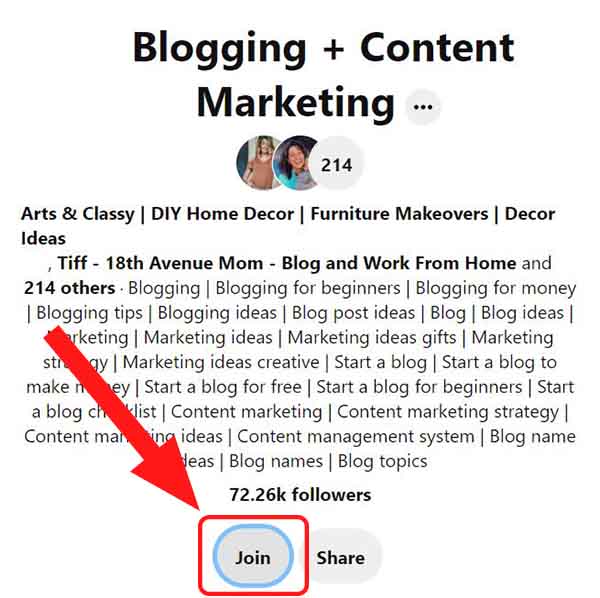
If you are a beginner on Pinterest, you must join group boards because pinning on group boards boosts your followers and reaches in the beginning than pinning alone.
9. Create your own group boards
You can do this at the beginning of your journey. After creating regular boards on your profile, you can jump to creating some group boards. There is no particular way to create a group board. It is just the same way as creating regular boards. Only you have to edit some options.
So, you can give access to join other users on your group board by requesting or collaborating with selected users from your list.
Here are some benefits you can get by creating group boards on Pinterest;
- Able to build a separate audience base on your board
- Help to rank your profile and content
- Able to collect emails from members
- Will have the opportunity to meet competitors as group members
- Don’t need to pin frequently on it
- Group members will maintain your board, so you won’t give a lot of effort
However, you have to take full responsibility for your group boards because there are no features to control group members behaviour.
10. Optimize your Pinterest boards
Only creating boards is not enough to get the best benefit from it, so you must optimize it to get your board on the top of the search results on Pinterest. It is not difficult at all. You can contain keywords on your board description and also use hashtags on it.
After optimizing properly, don’t think you will reach the top of the search results overnight. It requires a long time to repair your data and rank on the search results. After that, when someone filters the result from boards, your board will appear on the top.
Make sure to pin frequently on your boards to remain on the top.
11. Create sections on your boards
People love to reach their needs directly. Sections are the best solution to provide the content as per users’ needs. Also, sections work as subcategories on your boards. When the user came to your board, it’s easy to find the content through sections.
To create sections, you can jump to your board and click the plus button at the bottom. You will see a list of options, so click the “section” in that list. After that, you can give the name that fit the content you are willing to put. And it allows you to change the name at any time.
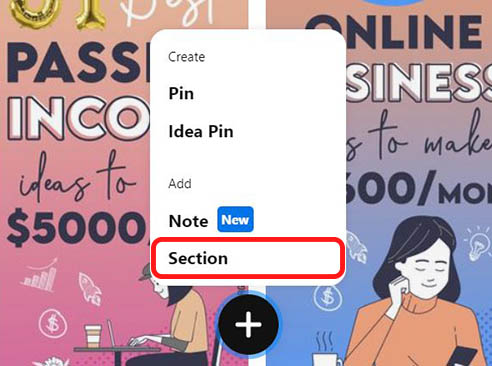
Because of the simplicity of your board, users are more likely to follow your board and your profile. The important thing is, giving the best experience for users then you can easily convert them into followers.
12. Create idea pins
Idea pin is a new feature recently introduced by Pinterest to users who are looking for more followers. Idea pin allows you to upload a collection of images at once and pin them everywhere as a group. Also, if you want to upload a video as an idea pin, Pinterest has limited it to 100MB.
The main difference between idea pins and regular pins is idea pins have the following button end of the collection, so it is easy for users to follow you if they are interested in your content. Also, in my experience, idea pins are more reachable than regular pins.
But this feature is still unable in some regions, so first of all, you have to check Idea pin availability.
13. Use Schedule pins on Pinterest
To boost your followers and impressions, you should upload pins frequently; but unfortunately, it’s difficult as a real human being because we must take a break.
That’s why the schedule pins are essential. You should always be active on the platform by engaging with your followers. To continue it, you can use the schedule option when you are uploading pins on Pinterest.
Pinterest allows you to schedule up to 100 pins on Pinterest to gain your maximum freedom without re-uploading frequently. Yet, scheduling pins will help you to reach users in different time zones. For instance, you can upload pins at night time by scheduling. It will be daytime for some users, so they will see your pins even when you sleeping.
Furthermore, it allows you to edit anytime or delete anytime. So, try this if you are a busy person because you can save a lot of time without opening the app or visiting the site frequently.
14. Follow your competitors’ followers
Here is another proven tip to increase your followers on Pinterest. You already know who the competitors are. Find your best competitors who have more followers with good quality content. If you still don’t know who the competitors are, try this tip.
Search keywords on Pinterest that are related to your niche and filter the search result by people. The veteran people in that niche will come up at the top of the search result.
After that, you can expand their “followers” section and follow them within just a click. Most likely, some of them follow you back by checking your pins and contents because you have already followed people who are interested in your niche.
15. Repin your old contents
Repinning is pinning your same content with a different pin. It helps you to show out you have a lot of content, even having a few. Also, the user will not leave your profile quickly when you have a lot of pins.
Furthermore, repinning will help you to reach a good amount of audiences interested in your niche. And don’t forget to apply other facts we have mentioned earlier to the pins. Those are essential to driving massive traffic to your content through Pinterest.
16. Verify your website on Pinterest
There is a simple verification process to verify your website on Pinterest, and it helps you aware that you are the authorizer of the site.
You can follow these guidelines to claim your website on Pinterest. Also, there are some significant benefits that you can get by claiming your website;
- Display your profile picture at the bottom of all the pins that other people created from your site.
- Also, there is the follow button beside.
- Suggest your other pins when someone clicks one of yours.
- Appear your website URL on your profile.
17. Apply to the Verified Merchant Program
This method is helpful to verify your identity on Pinterest. This way, users can easily find your original profile by the blue circle of correction mark beside your name. Also, it brings a quality and unique look to your Pinterest profile with reliability, so most people probably follow you due to their faith in you.

If you are willing to apply for the VMP, you can follow this guide on Pinterest. But this feature is limited to certain regions. However, don’t worry because claiming your website is enough to verify your profile. This method has included for businesses to promote their brand genuinely. Because then others can’t copy business names and create fake profiles on Pinterest. So if you are going to run a genuine business on Pinterest then it will be more effective to get the verified badge on Pinterest to win the users trust and grow your followers.
18. Create valuable contents
Content quality is one of the essential parts of digital marketing. Creating high-value content will help your audience grow directly. But creating valuable content is not easy as it sounds. You have to build your content step by step to reach its value to the top level. To do that, you can study the steps below.
- First, find your audience’ niche
- Gather more information than your competitors
- Protect the accuracy
- Analyze the details properly
- Be unique
- Provide the best user experience
If you haven’t enough experience, you can hire some content creators for your purpose. The value you give to your audience is the value you return from your audience. Building a massive audience is not easy at all, it requires a high level of patience with dedication.
19. Pin frequently
When you are doing something, do your best, so then the productivity improves. Pinning every day is very effective to increase your followers on Pinterest rapidly as a beginner. The activities you do on any platform will affect your score of growth.
For example, if you pin 30 pins per day and your competitor pins 45 per day, your competitor has done a great job in his time than you. The platform rewards him with reaches, engagements as well as followers.
If it is difficult for you to pin every day with being active on Pinterest, you can use the Pinterest mobile app to do it anytime at anywhere.
20. Follow the community guidelines on Pinterest
This tactic is common to all platforms, as the platform automatically abandons them when someone violates their rules and regulations. So it’s better to follow the community guidelines to make your behaviour smooth and perfect on the platform.
There are plenty of benefits to gain from this method. You can grow your business and your followers without getting any violations or warnings. Also, it helps you to get direct support from Pinterest without any hesitation.
21. Use hashtags
The hashtags are very similar to keywords, so it supports your pins to reach more. Include the relevant hashtags in your pin description, and don’t add hashtags on your pin title because then it will ruin the purity of your title.
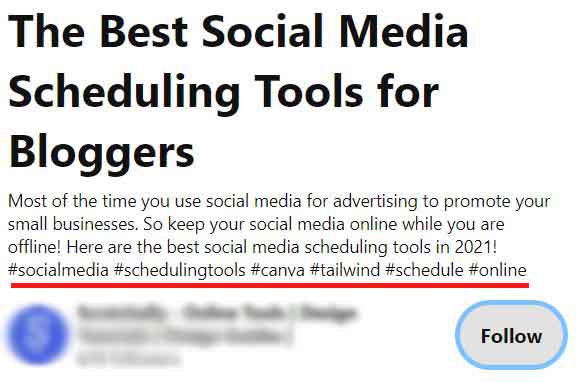
You can add hashtags until it reaches the limit of characters in the pin description. Also, you can find the most trending hashtags from your competitors’ pins. Be sure to add relevant hashtags at the end of the PIN description so that the user does not bother to read your description.
The benefit of adding hashtags on pins is when the user clicks on the hashtag he can see all of your pins related to that hashtag. It makes a chance to get more followers on Pinterest without many struggles.
22. Focus on most reached pins
Checking the performance of your pins is essential to keep you up to date with your business analytics. Directly you can visit the analytics tab on the top and find the order of most reached pins. Also, there you can check the most reached boards on your Pinterest profile.
Those are the high-performance content on your profile, so paying some attention to them will help you to improve your future pins. You can gather more information such as designing patterns, viral content, audience’ interest and more. Applying those to your future pins will give you the best opportunity to reach more and more of your audience and grow your followers rapidly.
23. Share your Pinterest profile
Pinterest is not the only social media platform in the world. So, you can drive traffic to your Pinterest profile from other sources like Facebook, Instagram. If you think it’s very difficult to build an audience on another platform like Facebook, it’s completely wrong.
Here is the complete guide to building your audience on Facebook.
However, this strategy works well if you drive a target audience to your Pinterest profile. Get started with creating a page on Facebook and Instagram. After that, link your Pinterest on them. So, your followers will definitely follow your all profiles and pages on each platform.
24. Add the “Pin it” button on your website
We usually use share buttons on our websites but have you ever use pin buttons for your images on your website? This strategy will help you to drive your organic web traffic to your Pinterest profile. So, the user will probably tend to pin your graphics on Pinterest from your website.
If you use WordPress for your website, you can download and install a plugin like this.

After pinning something from your website, those pins will drive extra traffic to your website through Pinterest. Also, it helps to grow your followers because pinning works like sharing. It will be more effective if you have added some attractive graphics that seduce people to pin them out. If someone pins your image on Pinterest, it will display thousands of people on Pinterest and most likely they will visit your Pinterest profile through the image. After that, the user will follow you if he is interested in your content.
25. Create a widget on your website
Here is another effective way to drive your website traffic to your Pinterest profile and convert them into followers. The widget allows you to display your Pinterest profile on your website, so users can see your pins without visiting Pinterest.
It is easy to add a widget on your WordPress site by using GS Pins. This strategy will help you to increase the user duration of your website. Also, if the user visits Pinterest, he will most likely tend to follow you.
26. Never jump out of your niche
Going out of your niche will cause your followers to decrease. The followers have followed you because of your content that is related to their interests. So, they will no longer want to follow you.
To keep your followers impressed, you should engage with them frequently within the relevant niche. If you think your pins do not reach properly, it’s not about your followers’ or niche’s fall.
Not only followers, but it will also affect your rankings and impressions on Pinterest because the algorithm has already recognized what your niche is. For example, if you create pins for recipes while creating about technology, your followers will decrease in front of you.
But if you want to handle various niches, you can utilize the Pinterest boards or you can create another business account if the business is a separate one. That way, you can protect your followers without losing any single follower.









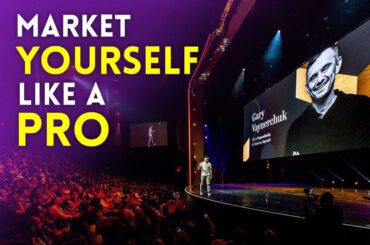



6 Comments
Such a massive information. Thank you for sharing tips. I will try this definitely!
Hi Joefex,
It’s pleasure to share our experience with you!
Since November 2020, we don’t hashtag on Pinterest as they lead to SPAM. Pinterest has officially announced this many times.
Hi Kate,
Thank you for your comment! It’s better if you can share an official source, we can find that announcement because I couldn’t find any like that 🙁
Pingback: Pinterest Affiliate Marketing Without a Blog – Complete Guide
Thanks for sharing the insights