All we know gig description is the most important thing in a Fiverr gig. And it helps to attract the buyers so quickly and get orders with buyer satisfaction. Also, there are so many benefits you can get from your gig description. But unfortunately, many sellers are don’t know how to write better SEO optimized gig description for their Fiverr gigs.
We know most of the Fiverr sellers are stealing others descriptions and publish them like their own description. It’s illegal and it will definitely affect your gig and account as well. We have discussed what are the illegal things on Fiverr previously. You don’t want to steal any description after completely reading this guide.

Find your competitors gig descriptions in your category
First, you need to find out how competitive your category is. To do this, you need to find your category name, or you can go to your category and check how many gigs there are in that category. As the number of services increases, so does your competitiveness.
However, You can choose some gigs from the first page and copy their descriptions to a word file or note file. After collecting several descriptions you need to check their writing style. Also, you need to know what should include in the gig description as a new seller on Fiverr. For that, you should focus on these,
- How they describe their service
- What they provide from the gig
- How they gain trust from the buyer
- How they use the attributes(highlight,bold,list,etc;)
- What are the important points they have
After checking these things you can get a clear idea about how professional their descriptions are. As the next step, you should compare those descriptions with your description(if you have written earlier). Then you can write your own description by following those professional descriptions. There you can only use 1200 characters in your gig description and it’s good enough for any category of gig description. It might be a little difficult if it’s your first time writing a gig description. But don’t worry, get it simple and continue because you can edit the gig description at any time.
How to SEO Fiverr Gig Description
When it comes to gig description optimization, there are so many facts to focus on. Many sellers give their full effort to rank their gigs on the first page in Fiverr but they really don’t know how Fiverr rank their gigs. It depends on many things. See more about ranking gigs on Fiverr.
SEO(Search Engine Optimization) is the main part of gig description optimization. If you want to write a better description, you also need to know about Keywords and how to use them correctly. You don’t need to be an SEO expert for this. Let’s see how it works.
How to find relevant keywords for your Fiverr Gig Description
Usually, when you write a gig description, you mainly focus on the details that need to be included but not on the keywords. That’s the biggest mistake that every beginner makes when writing a gig description. Keywords are so important if you are going to SEO your Fiverr gig.
What are keywords?
Simply, Keywords are words and phrases that Buyers type into Fiverr search engines to find what they are looking for.
For example:
- Business logo
- Short video ads
- Social media design
So let’s see how to find keywords that related to your niche. There are mainly two ways to find related keywords for your Fiverr gig.
- Keyword research on Fiverr
- Keyword research on web tools
1. Keyword research on Fiverr
You have a benefit on Fiverr to find SEO friendly and most popular keywords for SEO on your gig. On Fiverr, you can use its search engine to find the most popular keywords for your category. To do that, you must switch your account to a buyer account. Just click on the right-side button on the top menu bar. It can be done easily with one click. Now type your category name or main keyword to see what are the relevant and popular keywords that buyers are looking for.
For example, if we type “Book cover”, we can see how the most popular keywords are listed below in order. Actually, there are so many keywords for each category but the Fiverr search engine able to show very few. However, We have to get the maximum benefit from it.
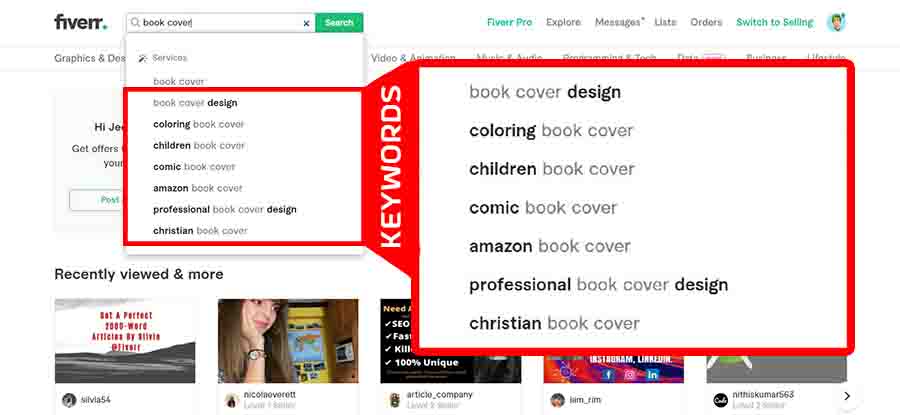
Also, we can check how competitive each keyword is. Simply you can go to the bottom of the Fiverr search bar and check how many services are available for that keyword.
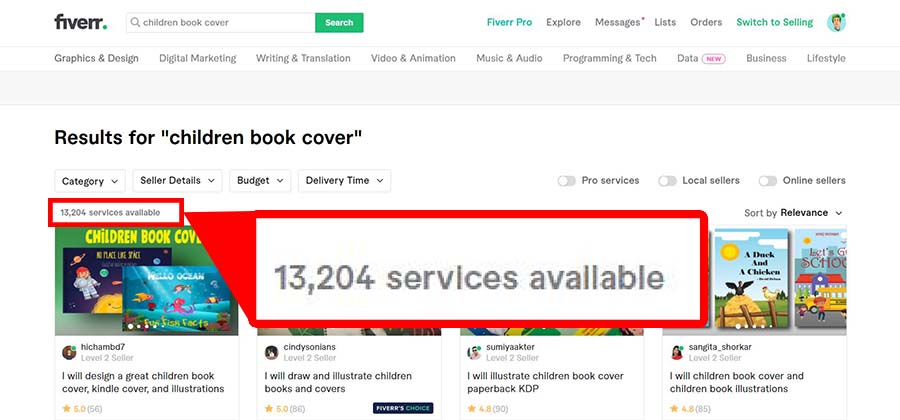
And checking category details is helpful to get an idea about which category has the most services. It will give you a chance to choose the best category for your gig.
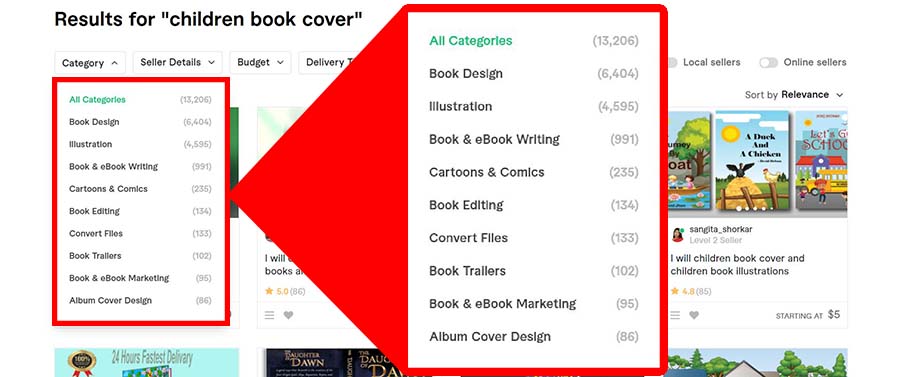
Be sure to check the seller’s details as well. Fiverr is the most competitive freelancing platform when we come to freelancing. There are tons of sellers trying every minute to get an order. So you just have to find an easy way to get the orders.
You can see those clearly from the Fivlytics web tool.
2. Keyword research on web tools
If you want to check other keywords except for the Fiverr list, you can simply use some web tools for it. For instance,
Kiword.io is a great free tool to find more related keywords than the Fiverr search engine. If you are willing to write SEO friendly gig description for your gig, this web tool will definitely help you achieve your goal. You can see the below screenshot that how many keywords I have found to my niche. Also, those keywords are related to the main keyword that I have entered.
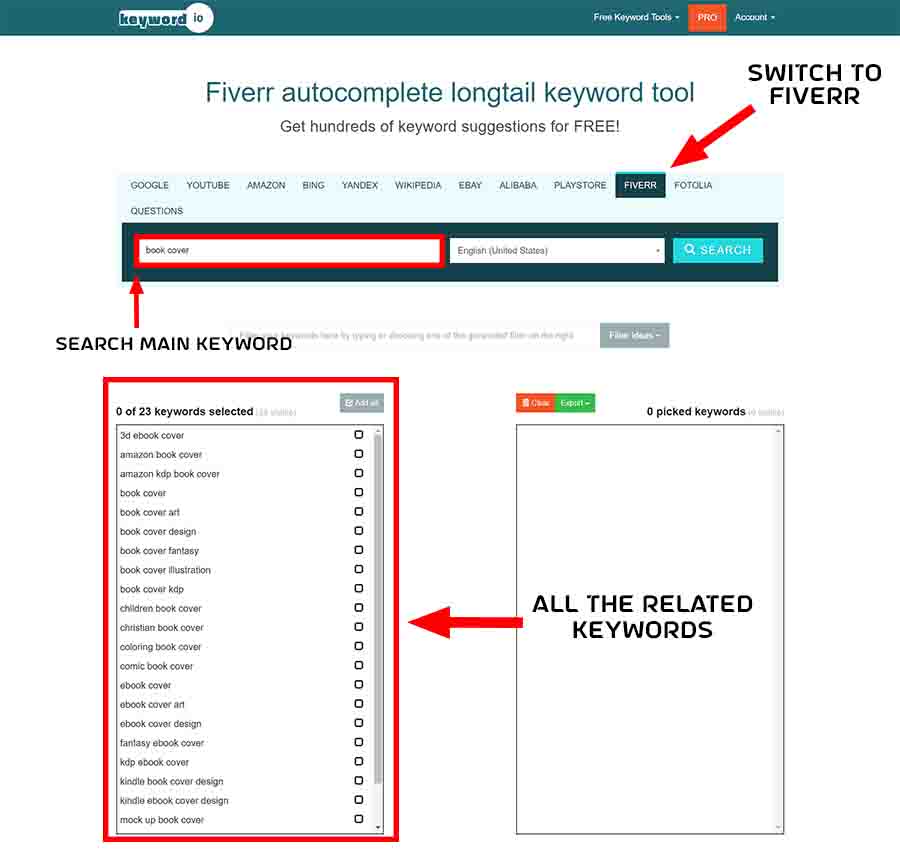
Unfortunately, we can’t check the competition on this web tool like Fiverr. But I have a suggestion for that. As I mentioned, you can use the Fivlytics web tool. With this tool, you can check a lot of information about categories and sellers. The below screenshot will show you how it looks.
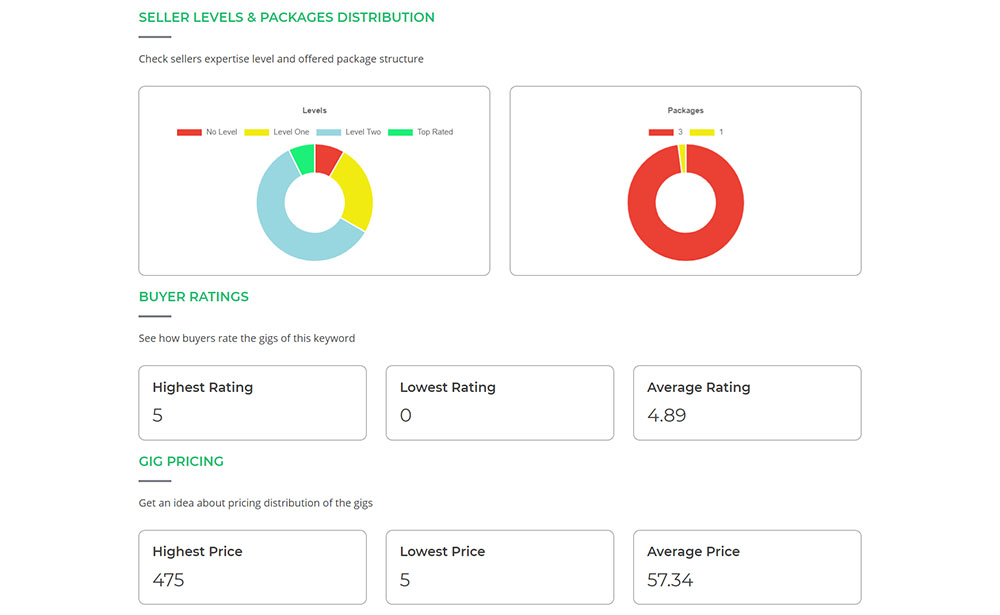
The important thing in this, here we can find some extra details that not able to see on Fiverr. Such as average ratings, packages, average price etc. Fortunately, this tool also totally free.
How to SEO Fiverr gig using keywords
After completing all the research, you should have to gather those keywords in a word file or excel file with the competition. If you need to rank your gig, you can use low competitive keywords on your gig. And if you need to get orders quickly and compete with other sellers, you can use highly competitive keywords. However, you can simply use keywords that you have chosen in your description. We already know what to include in a gig description, so this time you should focus on the keywords.
When you start writing the gig description you should be well aware of what not to do.
- Don’t include emojis (it’s unprofessional)
- You can’t use links in your gig description (it’s illegal)
- Don’t include fake details (it will break the buyer’s trust)
- Don’t beg for order (it’s unprofessional)
- Don’t update the gig description frequently (it will affect your ranking)
After writing your SEO gig description, you can jump to the FAQ section below. This section will help to engage with the buyer.
Include the most popular questions that buyers have in your category and answer them properly. When you add those questions and answers to your gig, be sure to focus on the keywords. Will describe more in below.
Tips to write a Creative SEO gig Description
Creative writing is an outstanding part of attracting buyers to your gig. So when optimizing your gig for search engines, you must definitely write your gig description as creative as possible.
To make your gig description creative and SEO friendly, you can follow these tips.
- Start the description with Greeting
- Describe your service with in 1200 characters
- Use the editing options Fiverr have provided. (List, Highlight, Bold)
- Add the relevant keywords creatively
- Include what are the benefits your clients get
- Describe why buyers should choose you
- Describe the value of your service
Following these proven tips to write your gig description will positively affect your gig ranking and Search Engine Optimization on your gig. In my experience, Fiverr loves the creativity and where the buyers are mostly remained. So, make sure to write your gig description that any buyer can read it in curiosity.
How to SEO FAQ (Frequently Ask Questions) section on your gig
Frequently Ask Questions (FAQ) is essential for buyers who don’t know many details about what they are looking for. Including questions based on your experience will help you to get genuine buyers who already know the progress by reading your FAQ section. If you still don’t know what you should add to this section, you can simply look at other gigs related to your category and get an idea.
You can see the below screenshot of a FAQ section. It is a guest posting gig and the seller has done a great job on his FAQ section. You can see all the questions has listed below with answers.
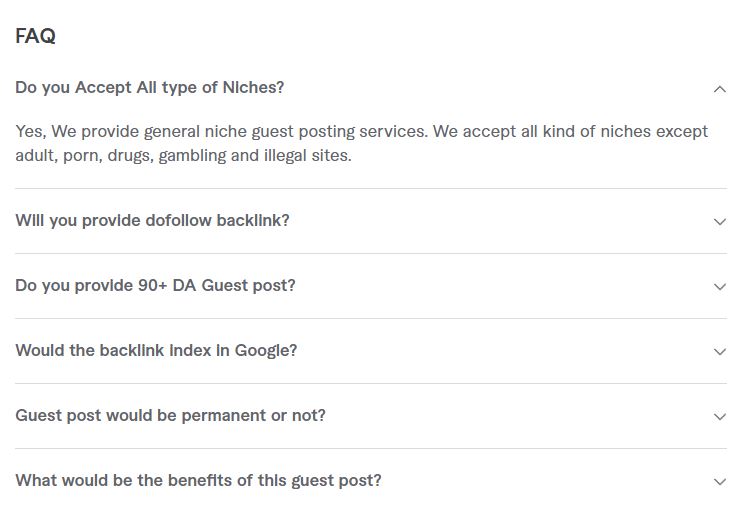
Just take a look at carefully that he has included the keywords that related to his category on his FAQ wisely. Since your gig has good keyword density, these keywords also directly affect your gig SEO.
Note: Gig description and FAQ is not enough to rank your gig and optimize your gig so you can check how to include keywords to your gig images and how to put SEO friendly title to your gig and more from our Fiverr Complete Guide.
Final verdict
Finally, we have done with Fiverr Gig SEO. The sellers’ crowd and competition are increasing day by day, so that’s why gig optimization for search engines is very important if you are a beginner. So I hope these tips and tricks will definitely help you to be successful on Fiverr. Make sure to leave a comment below how is your experience with Fiverr.










5 Comments
This will very helpful to rank my gig on the first page:)
Woow I got important facts about Fiverr from this site. Thank you to the author for sharing all his experience!
Awesome content.
Awesome content.
Wonderful article! thanks you so much for your most informative blog. Hope you will post like this one in future. Keep posting..